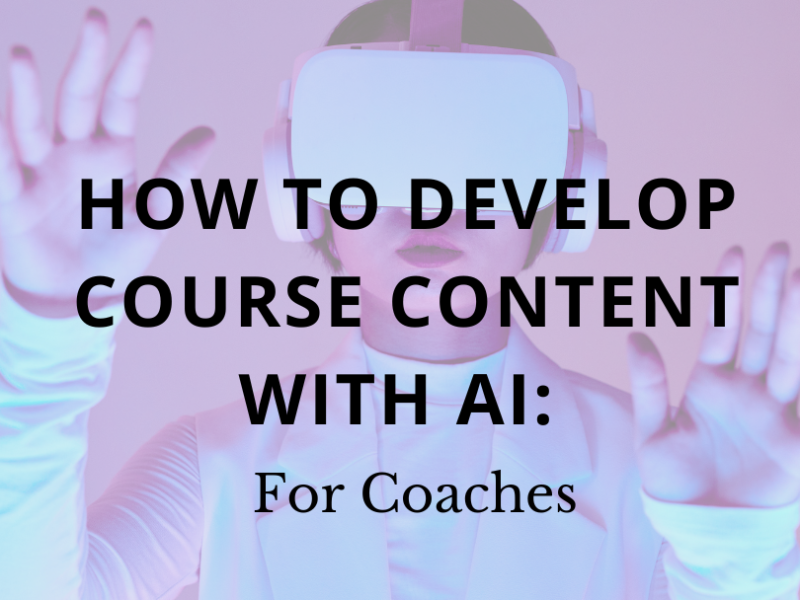
Introduction:
Learn how to create engaging, high-quality course content using AI tools. This step-by-step guide helps coaches save time, personalize learning, and scale their online courses effortlessly..
Creating course content can be one of the most time-consuming tasks for coaches. But what if you could cut your content creation time in half while still delivering high-quality, engaging material? Enter artificial intelligence (AI). In this guide, we’ll show you how to use AI to develop course content that resonates with your audience and helps you scale your coaching business.
Why Use AI for Course Content Development?
AI is transforming the way coaches create and deliver content. Here’s why you should consider using AI:
- Save Time: Automate repetitive tasks like writing, editing, and formatting.
- Personalize Learning: Tailor content to your clients’ needs and preferences.
- Enhance Quality: Use AI to generate ideas, improve writing, and create professional designs.
- Scale Faster: Produce more content in less time, allowing you to launch courses quickly.
Step-by-Step Guide to Developing Course Content with AI
Step 1: Define Your Course Goals and Audience
Before diving into AI tools, clarify your course objectives and target audience. Ask yourself:
- What is the main goal of this course?
- Who is my ideal student?
- What problems am I solving for them?
AI Tip: Use tools like ChatGPT to brainstorm course ideas and refine your target audience profile.
Step 2: Create a Course Outline with AI
A well-structured outline is the backbone of any successful course. Use AI tools like ChatGPT or Jasper to:
- Generate a detailed course outline.
- Break down modules into lessons and topics.
- Suggest engaging activities and assessments.
Example Prompt: “Create a course outline for a 4-week online course on time management for entrepreneurs.”
Step 3: Generate Lesson Content
Once you have your outline, use AI to create lesson content. Tools like Jasper, Writesonic, and Copy.ai can help you:
- Write lesson scripts, slides, and worksheets.
- Summarize complex concepts into easy-to-understand language.
- Create quizzes, exercises, and discussion prompts.
Pro Tip: Use AI to repurpose existing content (e.g., blog posts, videos) into course materials.
Step 4: Design Visuals and Presentations
Engaging visuals are key to keeping your students interested. Use AI design tools like Canva and Beautiful.ai to:
- Create professional slides and infographics.
- Design worksheets, eBooks, and handouts.
- Generate branded visuals for your course.
Example: Use Canva’s AI-powered design suggestions to create a visually appealing slide deck.
Step 5: Personalize Content for Your Audience
AI can help you tailor your course content to different learning styles and preferences. Use tools like Adaptive Learning Platforms or ChatGPT to:
- Customize examples and case studies.
- Provide personalized feedback and recommendations.
- Adjust the difficulty level based on student performance.
Pro Tip: Use AI to analyze student data and identify areas where they need more support.
Step 6: Edit and Refine Your Content
AI can also help you polish your content to ensure it’s clear, concise, and error-free. Tools like Grammarly and ProWritingAid can:
- Check grammar, spelling, and punctuation.
- Improve sentence structure and readability.
- Suggest tone adjustments to match your brand voice.
Example: Use Grammarly’s tone detector to ensure your content sounds professional yet approachable.
Step 7: Test and Launch Your Course
Before launching, test your course content with a small group of beta students. Use AI tools like SurveyMonkey or Typeform to:
- Collect feedback on your course materials.
- Identify areas for improvement.
- Make data-driven adjustments.
Pro Tip: Use AI to analyze feedback and generate actionable insights.
Top AI Tools for Course Content Development
Here are some of the best AI tools to streamline your course creation process:
- ChatGPT: For brainstorming, outlining, and writing.
- Jasper: For generating high-quality content quickly.
- Canva: For designing visuals and presentations.
- Grammarly: For editing and proofreading.
- Descript: For transcribing and editing video content.
Conclusion:
Developing course content doesn’t have to be a daunting task. With the power of AI, you can create engaging, high-quality courses that resonate with your audience and help you scale your coaching business. Start small, experiment with different tools, and watch your courses come to life faster than ever before.
Call-to-Action (CTA):
Ready to create your next course with AI? Enroll in our “Success Coach Entrepreneur Masterclass” to learn how to turn your expertise into a thriving coaching business. https://successovercoffee.com/listing/success-coach-entrepreneur-masterclass-and-coaching-2/

Comments